
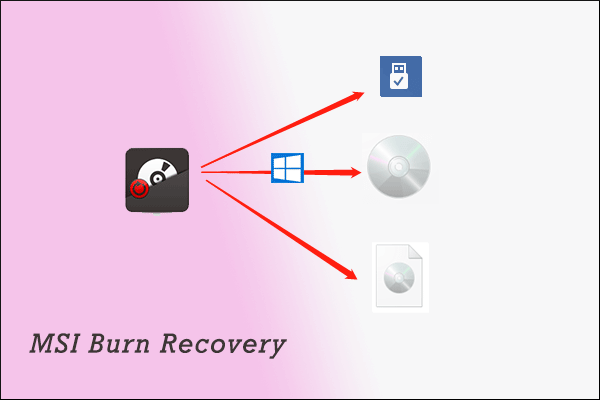
- How to use msi burn recovery usb how to#
- How to use msi burn recovery usb install#
- How to use msi burn recovery usb windows 8.1#
- How to use msi burn recovery usb password#
- How to use msi burn recovery usb Pc#
It is another exclusive alternative to NT password reset/Offline NT Password Reset.
How to use msi burn recovery usb Pc#
If you want another way to get the job done, PC unlocker can help you. Another Alternative to Reset Windows 10/8.1/8/7 Password – PC Unlocker The computer will restart but you won’t have to provide any password to access Windows without password. It is as easy as that! The password will reset successfully and afterwards you need to click “Reboot”. Step 7: Now, all you have to do is to select the windows system and the locked user account and click “Reset Password”.Īnd it is done. Here, you need to use the Arrow keys to highlight the USB drive and then press “Enter”. Step 6: Tap “ESC” to “F12” until you enter the Boot Menu. Step 5: Connect that USB drive to the locked computer and restart it. Now, you have a bootable USB drive in your hands. Step 4: After a minute the procedure will complete, click “OK” to exit the wizard. Step 3: Then, in the next window tap on “Begin Burning”. Step 2: Now, run the program and choose your USB drive.
How to use msi burn recovery usb install#
So, you need to use another computer, where you will download and install the program and then connect a USB drive. Step 1: Windows Password Recovery Tool uses a simple but elaborate procedure. Let’s have a look at its operating procedure: It supports Windows 7, 8 and 10, also capable of bypassing Administrative account password. If we just stop thinking about NT Password for a moment, this by far the best tool I have ever used. So, I was looking for a suitable alternative and came up with Windows Password Recovery. I used NT password Windows 7 and it was way too complicated even for me, even though I am very much acquainted with such procedures. Unfortunately, NT password reset is too complicated for most people. Best Alternative to Reset Windows 10/8.1/8/7 Password – Windows Password Recovery It is effective but many users claim that this is a very complicated method and rightfully so! If you also feel that you need to read the alternatives discussed below. Now, you will be able to access Windows without typing any password. Step 9: Now, just disconnect the USB and restart your computer. Also, hit “Enter” again to make sure that no other actions are necessary. Step 8: In the final stage you need to confirm the changes, press “y” and hit “Enter”. First, tap “!” and then hit “Enter” and then press “q” then “Enter”. Step 6: Again, select the default option and choose to clear the password for the locked account. Enter the username but the password is deleted, press “Enter”. You will select the edit option when you are asked for the user data and passwords. Step 5: Then, just make the default choices and press “Enter”. Step 4: The program will list all the partitions on your hard drive but you need to select the one that contains Windows. Step 3: When you see “Boot” on the screen, just press “Enter” to start the procedure. Reboot the computer and NT Password will load automatically. Step 2: After the bootable disk is created, connect it to the locked computer. Step 1: Download the ISO from the official website and burn it on a USB drive.
How to use msi burn recovery usb how to#
The NT password Windows 10 is also very effective and all of them works well if it is executed right! Let’s have a look at how to use Offline NT Password & Registry Editor:
How to use msi burn recovery usb windows 8.1#
It is a very effective method and you can use NT password Windows 8.1 and NT password Windows 8 easily. The first method is called NT password recovery. Reset Windows 10/8.1/8/7 Password with NT Password


 0 kommentar(er)
0 kommentar(er)
